Grading without Webservices¶
This repository contains two scripts for grading assigments, in case you find yourself with no access to Moodle’s Webservices. Use at your own risk!
Prepare moodle¶
To use the moodle-destroyer tools, please make sure you configured your submissions like shown in the screenshot.
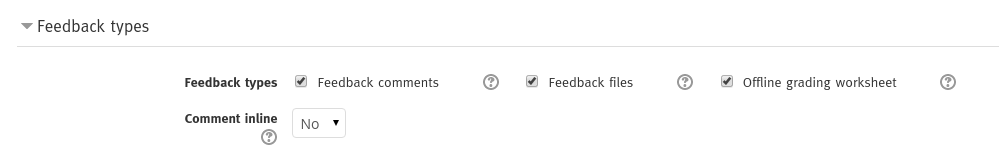
- Offline grading worksheet enables the download of the grading-file.
- Feedback comments enables a feedback-column in the grading-file
Description and usage¶
moodle-destroyer.py¶
- Creates a csv file that can be uploaded into moodle.
- Usage:
python moodle-destroyer --helpto show usage infos. - Run this command in the directory where your CSV files are located.
- Single user mode: matching to “Vollständiger Name” instead of “Gruppe”
- Feedback Flag: Set only if gradingfile provides no “Feedback als Kommentar” column. (smart programming led to reverse yoda conditions.)
usage: Moodle Destroyer [-h] -d DESTROY DESTROY [-r RESULT] [-s] [-f] [-v]
optional arguments:
-h, --help show this help message and exit
-d DESTROY DESTROY, --destroy DESTROY DESTROY
grading-file, moodle-file
-r RESULT, --result RESULT
result-file
-s, --single is in single mode
-f, --feedback no feedback column in grading
-v, --version show program's version number and exit
moodle-extractor.py¶
- Unzips exercise submissions
- Run this command in the directory where your Zip is located.
usage: Moodle Extractor [-h] [-s] [-ng] [-v] zipfile
positional arguments:
zipfile zip file to extract
optional arguments:
-h, --help show this help message and exit
-s, --single Single User Mode, default is Group mode
-ng, --no-grading-file
Do not generate grading-file
-v, --version show program's version number and exit